
If you’re a newly registered Avon Rep, you will want to get started with your orders, marketing and more. Most reps find using the Avon ON app a bit difficult and it’s because you first need to create your Gi3 account so that you can log into your personal Avon space (which includes the app).
Follow the steps in this guide to register your Gi3 and start using the App.
UPDATE! Get free samples if you start using the Avon ON app! Learn how below

Register your Avon Gi3 Account to access the Avon Website, App and your Personal Store
Step 1: Log into the Avon Website
To use the Avon On App, you first have to register your Gi3 account. You can only do this once your account has been approved.
It will look like this:

- Go to the Avon Gi3 Account registration page: https://www.avon.co.za/REPSuite/registration.page
- Create a profile (you can get your zone number from your team leader, or Anele (+27 87 240 6725 Whatsapp, or simply leave it blank – it isn’t compulsory to include)
- The username and password you have now created will be used for your Avon On App
Step 2: Download the Avon ON App
Use the password you created for the Gi3 registration to access your Avon On account.
Step 3: Login to the Avon ON App
Once you have downloaded the app, it’s time to log in.
Choose your country:
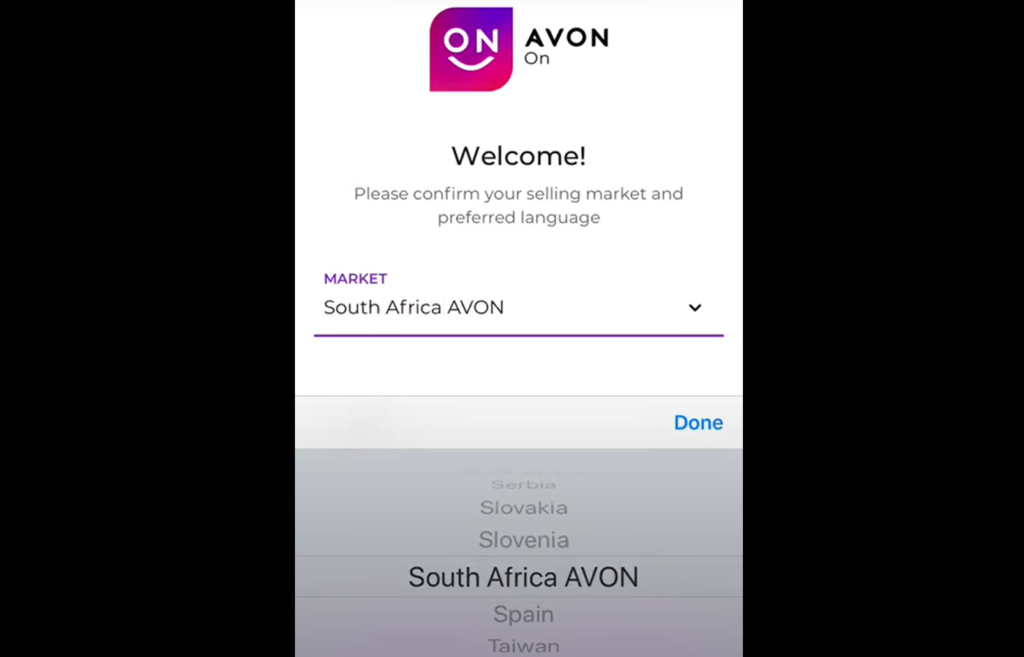
Next, use your account number and the password you created in step 1.
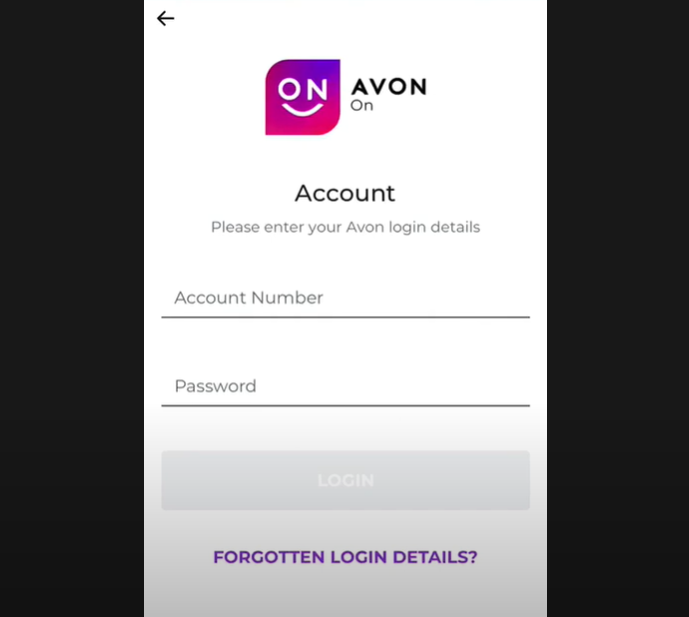
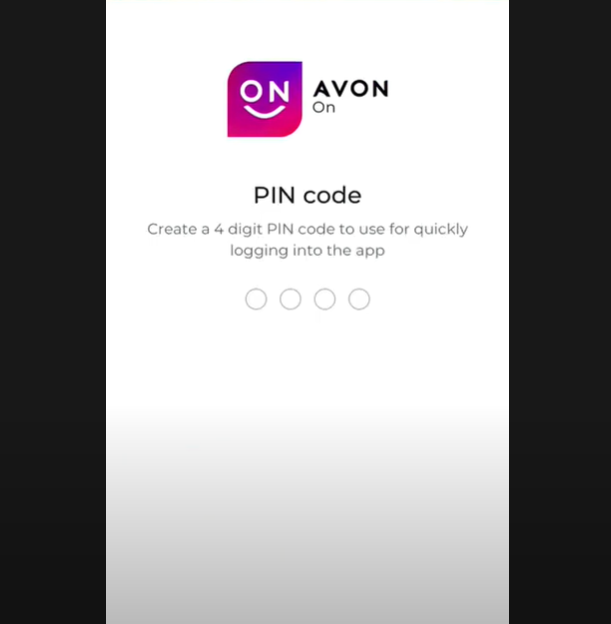
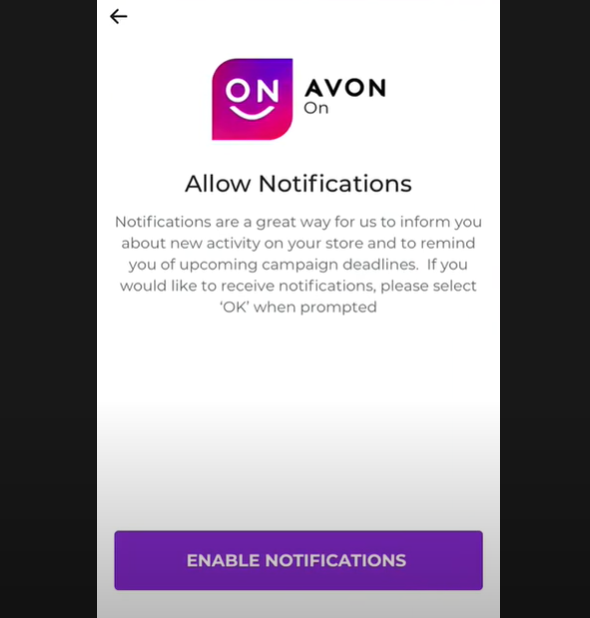
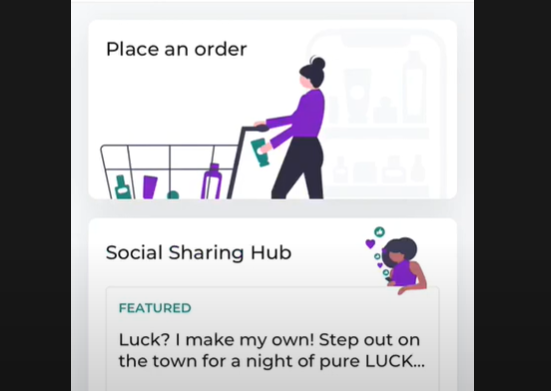
Step 4: Place and Pay for your first order
This is the final step to activate your account. Your first order will get a 25% commission, so make sure it’s a big one! To learn more about how you can boost your sales – check out our Avon Blog!
Click on the “Place order” section and follow the steps to place your first Avon order.
What can you do with the Avon ON app?
1. Access the brochures
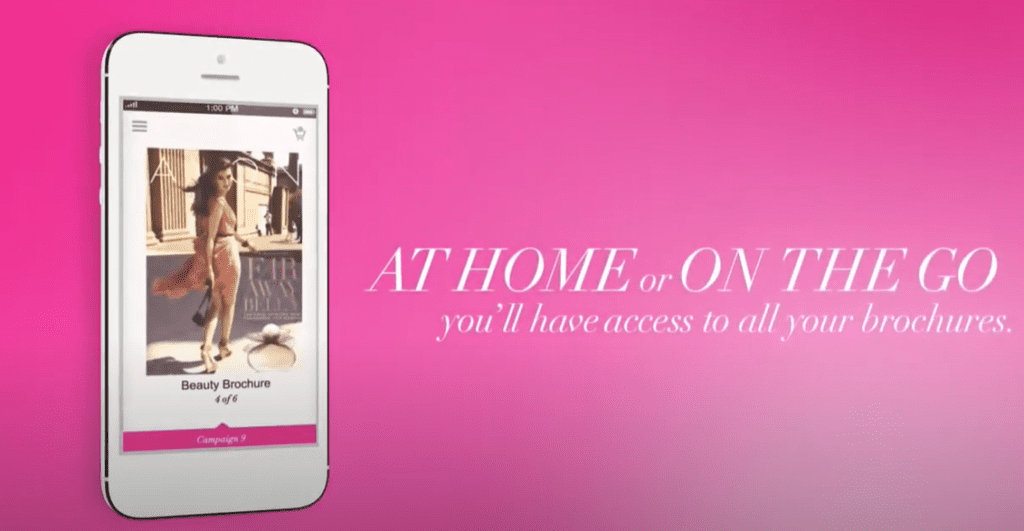
2. Browse with customers to help them shop
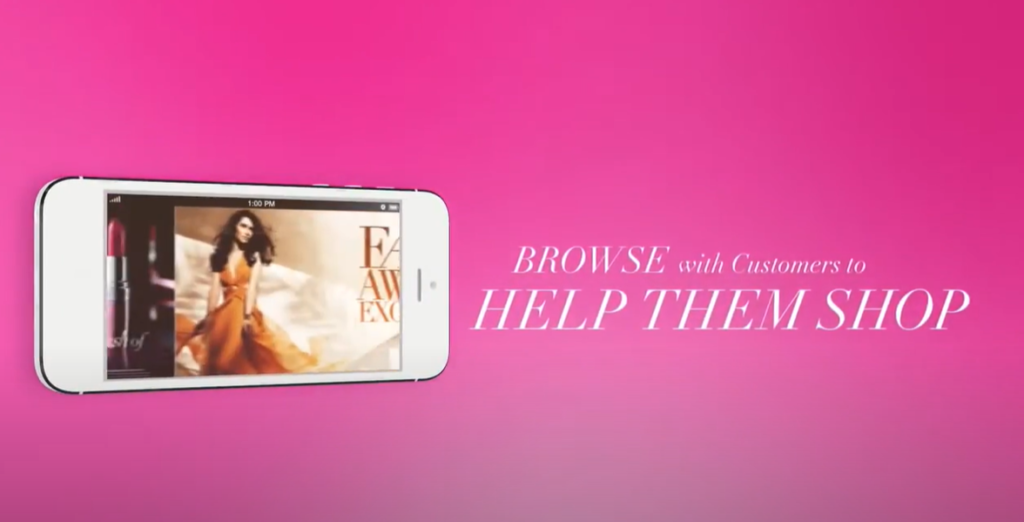
3. Place your orders
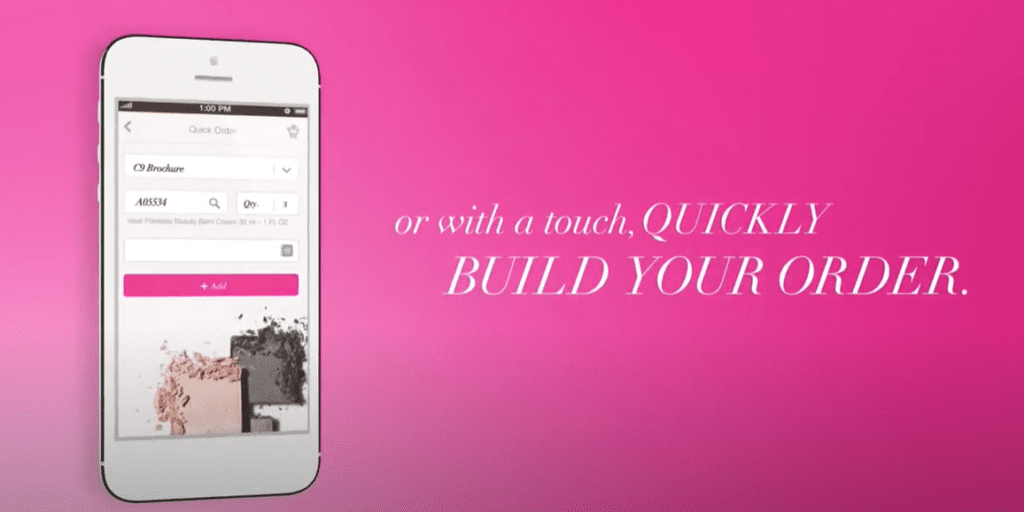
4. Add new customers

