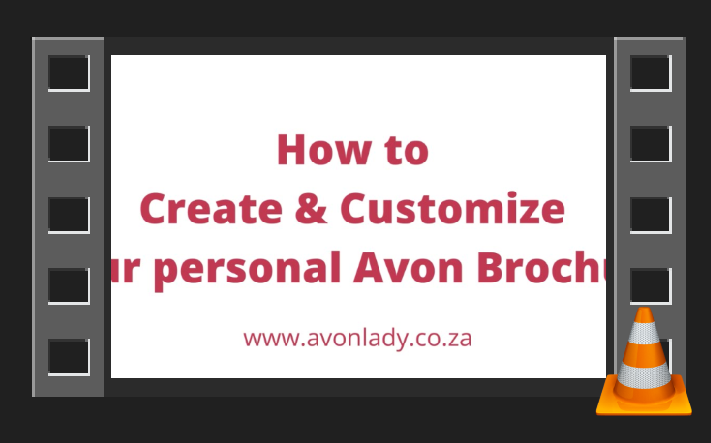
Ever wondered how your team leader or other Avon reps have personalized Avon Online Brochures? Well, the answer is a personalized Avon online brochure link. You can do this if you have Registered Your Avon Account and you can access your Rep Suite.
Video Tutorial – How to create your Avon online brochure link
Step 1: Register your Avon Account (different to signing up as an Avon Rep)
This is after you received your Avon Representative Account number. You can see the steps to registering your account / Avon website on our guide – How to Register Your Avon Account
You need to get to this page – http://www.avon.co.za/REPSuite/registration.page
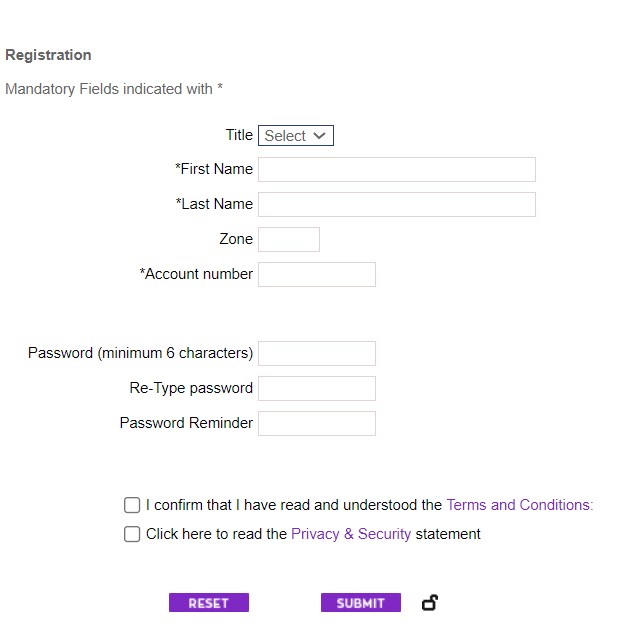
Step 2 – Open Your Avon RepSuite
Once your account is registered, you can access your RepSuite.
Step 3 – Locate the Avon Brochure Tab
Step 4 – Change your URL
It’s as simple as that 🙂 see the video for full details.
Use this new link to share with clients and online. Any additional sales that you get through this link will count towards your sales.
Where should you share your eBrochure link?
Your brochure should be shared with:
- Friends
- Family
- Community Specific Facebook Groups
- Status
Does your link change every month?
No, the link stays the same but the brochures are updated. That means you only have to do this once and then you can share your personalized link with your customers each month.
Does the link allow Avon Online Sales?
Yes, once someone chooses a product they can either complete the sale online or email their order to you directly.
Benefits of having an personalized online brochure
Avon reps have a lot of advantages over their competition. With Avon’s online brochure program, reps are able to use the internet to maximize their earning potential. Creating a link to your brochure on your Avon website not only makes it easier for you to make sales, but it also boosts your credibility and numbers on several levels.
Your sales will count towards your personal sales, which are important for qualification for incentives and for determining your earnings.
By creating a link to your brochure, you’ll be able to track the sales you get from it. You can easily see who is ordering through your link.
You’ll be able to see the products that people are buying, so you know what’s popular with your online customers.
